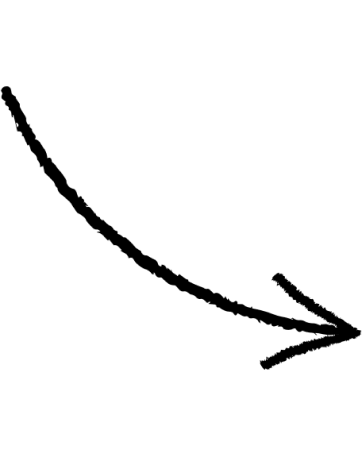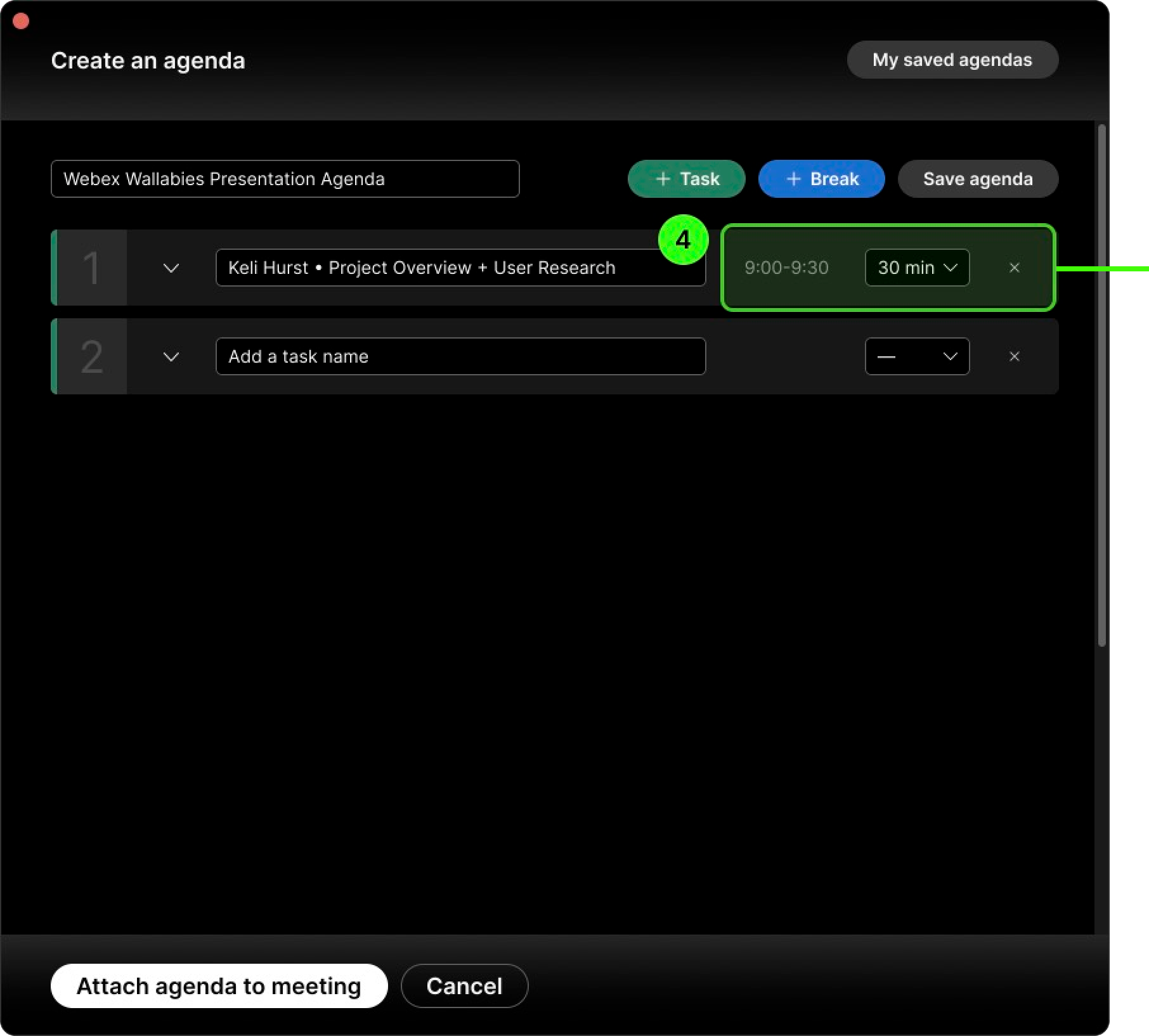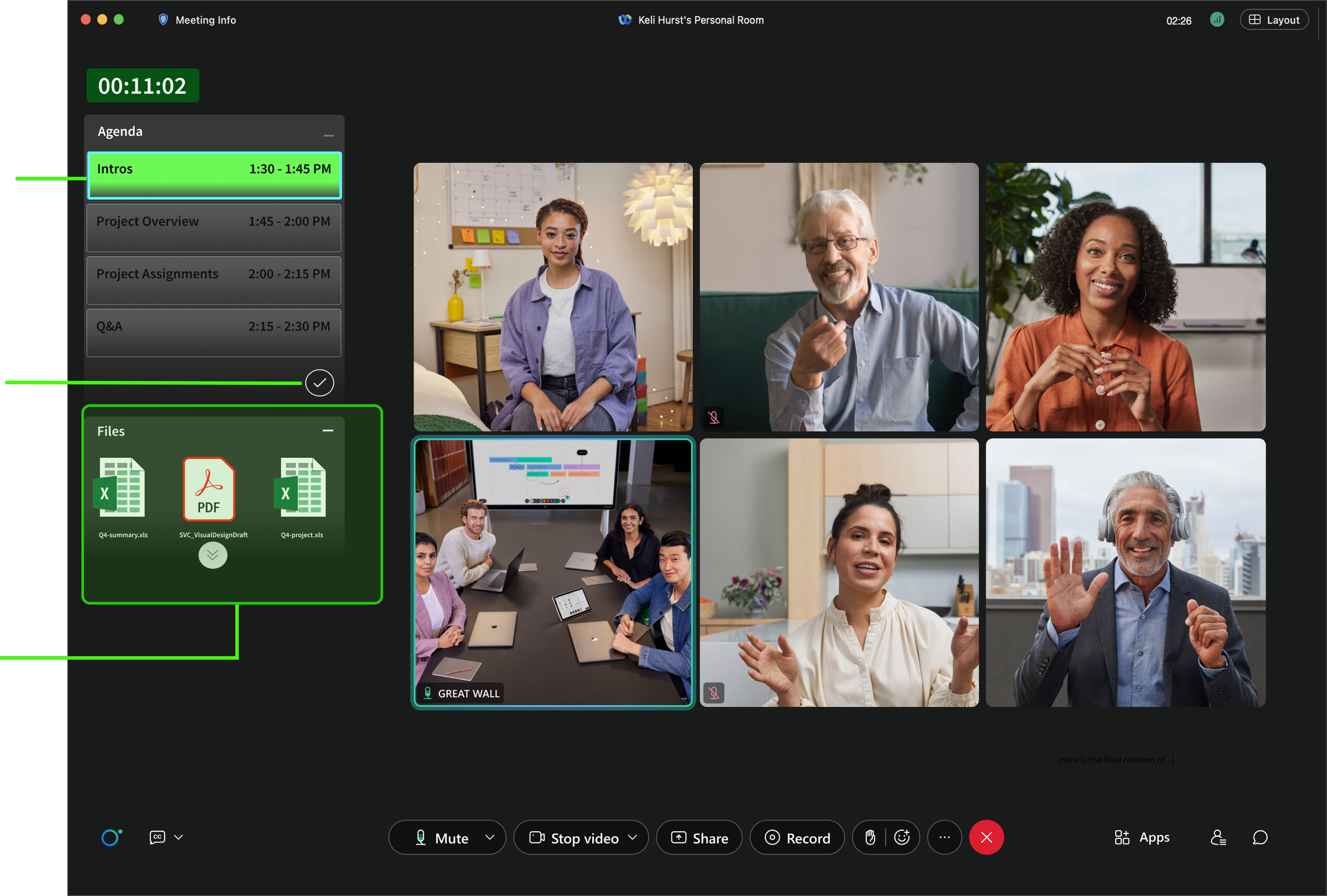Webex
Our team met with Webex employees to discuss a growing problem involving video conferencing today. "Meeting fatigue” is a major issue for both companies and employees. This was a ten-week design sprint for the School of Visual Concepts.
More meetings, more problems.
From a user perspective, virtual meetings are a major source of burn out. It’s more mentally and physically draining to meet online than in person. From a business perspective, meetings are, frankly, expensive. According to a 2022 study, if large companies (5000 people or more) cut unnecessary meetings, they could save more than $100 million per year.
Webex tasked us with this design challenge: How might we increase productivity and efficiency in real-time meetings, so that teams can meet less and do more?
Redefining the Problem
We set out to interview nine users of different background, all with at least four years of video-conferencing under their belt. I helped compose the research script as well as a survey.
1. Attention spans are shorter in virtual meetings.
2. A productive meeting has a leader to outline goals.
3. Not being able to share files easily is a pain point.
User with 10 years of virtual meeting experience
Here are the insights we focused on to guide our designs:
“[virtual meetings] can be productive.. if you have a defined agenda. If you just go into a meeting with people who don’t know who’s leading it or what the goal of the meeting is, it’s very unproductive.” -research participant
Almost universally, users expressed the desire for shorter meetings, around 30-45 minutes. This led us to refine our problem statement.
How might we help Webex make remote meetings shorter?
Our recommendation: An agenda with in-meeting timers, which could reduce meeting length by keeping users on track.
Early Ideation:
The entire team collaborated on some brainstorming sketches for the pre and in-meeting experience.
I created some lo-fi wireframes using the existing scheduling modal as a starting point.
An Agenda to Shorten Meetings
3. Users can add breakout rooms ahead of time, further saving time during the meeting.
1. We decided to keep the description box to maintain functionality for regular Webex users, but placed the agenda creation button inside it to avoid redundancy. We added an alert to increase user awareness of this new feature.
2. We added the option for users to drag and drop files to the agenda invite, which will then display in a shared central location during the meeting.
Pre-Meeting Experience
Topics are highlighted in green to highlight what is currently being discussed.
The check mark is used to end a topic early, and also will have text denoting the current status (i.e. in progress).
Files attached to the agenda can be accessed by everyone in the meeting.
4. Users can select the duration of their task, which will then display on a timer during the meeting. After feedback during usability tests, we also added time frames.
In-meeting Experience
We’re off to a great start, but more testing is needed.
When trying to solve the problem, we decided to think big and create an agenda. However, usability testing showed that there were still some details to iron out, such as the color coding of tasks during meetings.
We did receive positive feedback in that 3/5 users found the agenda easy to create.
“I really liked it, I think it was very easy to put an agenda together and [the] allocating time piece is critical for me because we waste a ton of time on meetings by spending more time than needed on topics or going off on a tangent or not being mindful of meeting times”
Regarding our shared file feature:
“I love how accessible the files are; it happens in every meeting where we have to re-forward documents even though we sent it to our boss earlier that day. It eliminates a lot of contention, confusion, and irritation.”
What I would’ve done differently..
Looking back, this project would have benefitted from a round of secondary research. Our interview questions were pretty broad, and I think we could’ve dug deeper in order to get more feedback from the types of users most likely to use agendas.
“I think you guys did really well to scope down extra stuff and focus on what was important for the user.”
— Keri Brady, Senior Product Designer at WebEx
I’m grateful I had the opportunity to collaborate with the Webex team and tackle a big problem.
"Keli, your efforts truly lit a spark in our project and inspired us to pursue our goal with solid reasoning and enthusiasm. Your contribution in research and design was crucial - without it, we would have been stuck and lost in our process. Your hard work hasn't gone unnoticed and is greatly valued!"
-Ariana Zahedi, Project Manager